
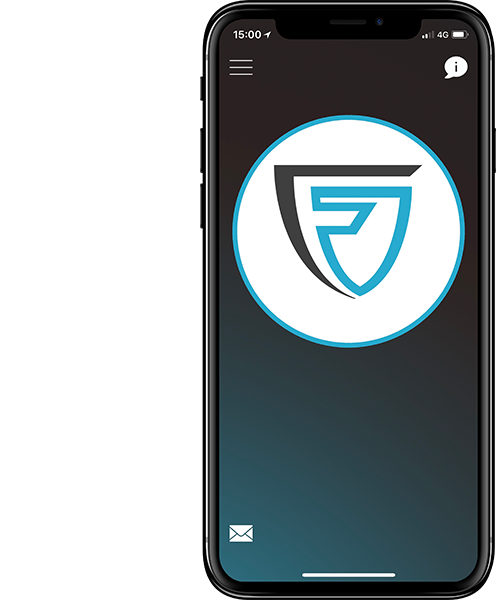
Optimal security for lone workers with the Loneworker App
Do people work alone in your organization? That entails risks. A lone worker cannot fall back on colleagues in the event of danger or an accident. There is a solution for this with EMS. You create a scenario and link it to, for example, the EMS Loneworker App.
Fall detection, immobilization, emergency button and more
With the EMS Loneworker App you have an all-in-one solution for the lone worker. It is a fall detection, motionless detection, emergency button, location determination and speak-listen connection in one app.
Positioning for quick help
To be able to get to the lone worker as quickly as possible and to help him as much as possible, positioning is essential. In the outdoor area, this is relatively easy with the help of GPS. However, GPS does not always work well indoors. That is why the positioning of our Loneworker App works via the existing WiFi routers in the building. Thus, the lone worker can be precisely located, and the FAFS personnel present can quickly come to the rescue.
Not a legal obligation, but a responsibility
Although the law does not impose any special requirements on lone workers, as an employer you are responsible for a safe and healthy workplace. That means you have to take extra measures for people in your organization who work alone. You have to map out who works alone, when that is and where that is. Think not only of people who are alone in your company, but also of employees who work alone in a closed space.
Link to any lone worker device or the control room
To ensure the safety of your lone workers, you can forward EMS to a PAC call center. But, you can also link the platform to any lone worker device, such as TWIG or Toplovo. Of course, linking to the Loneworker App is also possible.
Man down alarm
The EMS Loneworker App features a man down alarm. As soon as a person falls or does not move for a certain amount of time, a notification is sent out according to a preset scenario. For example, nearby personnel or the emergency services are immediately alerted.
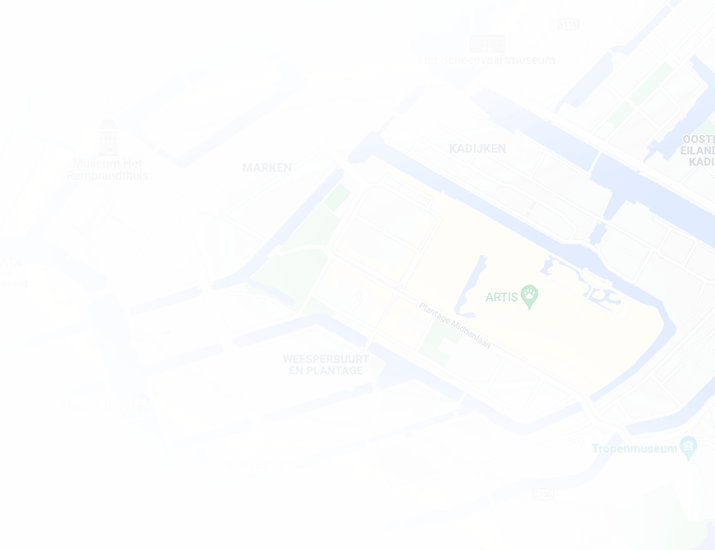

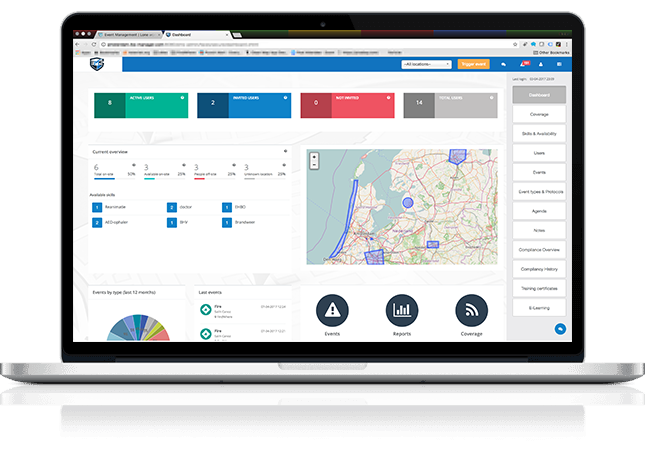
Loneworker App
This LWP app (Loneworker App) works with preset values. As soon as the smartphone’s sensors exceed these values, a protocol is triggered. Here, for example, FAFS officers in the organization are alerted that something is going on with the lone worker. The location is displayed with it. The Loneworker App is ideal to use in conjunction with the EMS platform, which allows you to set up and manage your complete FAFS organization.


Loneworker App Android and IOS
Findwhere’s Loneworker App works on both Android and IOS. Therefore, you can install and use this work-alone app on all modern smartphones. With its many features and benefits, this is the ideal lone worker solutions app for both small and large organizations.
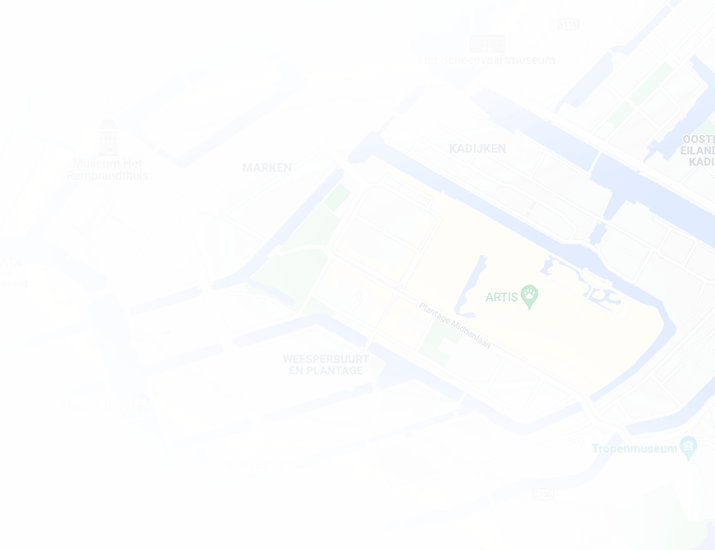
Try out the Loneworker App for free

- Personal alarm Your people safe, with an emergency button on every cell phone.
- Alerting & Communicating EMS is the underlying call system in alarms and emergencies
- Emergency services integration Immediately transfer to emergency services outside office hours or outside your own location.
- Fall Detection Prevent false alarms with the Besafe App’s smart fall detection.
- Time Alarm In addition to accurate location pinpointing, Besafe has a safe working timer. Add voice, text (such as the specific address in high-rise buildings) and images in advance to support in case of an alarm.
- Content Management Information, procedures and course of action are directly viewable in the app.
Connect new or your already existing lone worker devices to EMS.
- Any Device Devices from TWIG, Meitrack, Queclink, SONIM or any other manufacturer can easily connect to EMS. Establish emergency button response for as low as €3 per month, per connection.
- Easy (re)programming to EMS Simply program existing hardware to EMS, or we will do it for you.
- Acquire new devices inexpensively Findwhere preferably does not supply hardware, but we will do so at the best price!

